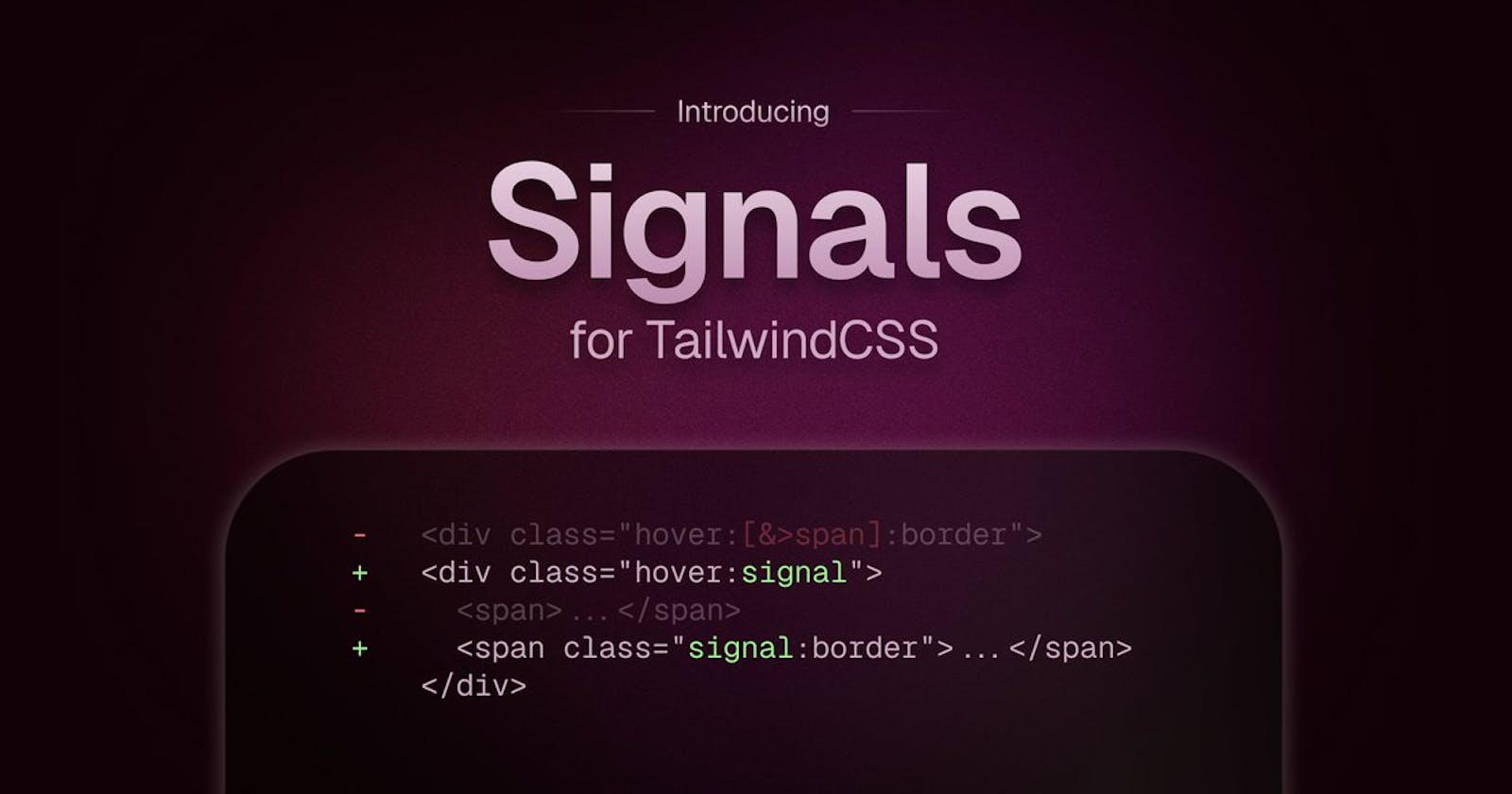If you're into web design, you've probably heard of Tailwind CSS, a handy toolkit that makes styling websites a breeze. Well, get ready for something even cooler: Tailwind Signals. It's like adding a turbo boost to your CSS skills.
So, as we all know about Pseudo classes in Tailwind CSS enable developers to apply styles to elements based on various states or interactions, such as hover, focus, and active states. With just a few special words, you can make your website more interactive and engaging without needing to write lots of extra code!
In Tailwind CSS, groups and peers are two concepts that build upon pseudo-classes:
Group Relationship: When one element is nested within another, creating a parent-child relationship, they form a group. Styling applied to the parent (group) can affect the child (nested) elements, providing powerful control over the entire group’s appearance.
By adding the
groupclass to a parent element, developers can target nested elements within the group using pseudo classes likegroup-hover. This enables changes in appearance when interacting with the parent element, cascading down to its children.const App = () => { return ( <> <div className="group"> <div className="group-hover:..." /> </div> </> ); };Peer Relationship: Elements that are siblings or on the same level within the DOM hierarchy are considered peers. They share a peer relationship, allowing for synchronized styling based on interactions with one element affecting the others.
Similarly, applying the
peerclass to sibling elements allows for synchronized styling based on interactions with any peer element. Utilizing pseudo classes such aspeer-hover, developers can achieve coordinated effects across sibling elements without the need for complex JavaScript logic.const App = () => { return ( <> <div className="peer" /> <div className="peer-hover:bg-red-500" /> </> ); };
Now which problems do signals actually solves. Imagine we have an email input field and a corresponding div element below it. Even without JavaScript, we can make the div react to the input's state by giving it a classname like peer when the input is invalid. We can style this div to be visible and display a message like "invalid input" if you type in something wrong, like "123" instead of an email. Signals build upon this concept. And they do a really good job at that.
const App = () => {
return (
<>
<input className="peer" type="email" />
<div className="peer-invalid:block hidden" />
</>
);
};
Here's how it works: you create what's called a "signal" on a parent element, like a div. This signal acts as a trigger that tells other elements, like buttons or text fields, to do something when it's activated. For example, you can set up a signal that says, "Hey, if this box is checked, change the background color of the nested element from red to green."
const App = () => {
return (
<>
<input className="peer" type="checkbox" /> 👈🏻 check/uncheck here
<div className="peer-checked:signal">
<div>
<div>
<div className="signal:bg-green-500 bg-red-500 p-1 text-white">
nested div
</div>
</div>
</div>
</div>
</>
);
};
The best part? You can do all of this with just CSS. No need for fancy JavaScript tricks or complicated code. Tailwind Signals simplifies the whole process, making it easier for you to create dynamic, responsive websites without pulling your hair out over code.
But, like any new technology, Tailwind Signals isn't perfect. It's still in the experimental stage, and not all web browsers support it yet. So, while it's super cool, you might have to wait a bit before you can use it everywhere.
For more information please check out: https://www.npmjs.com/package/tailwindcss-signals